Outcome tracking software
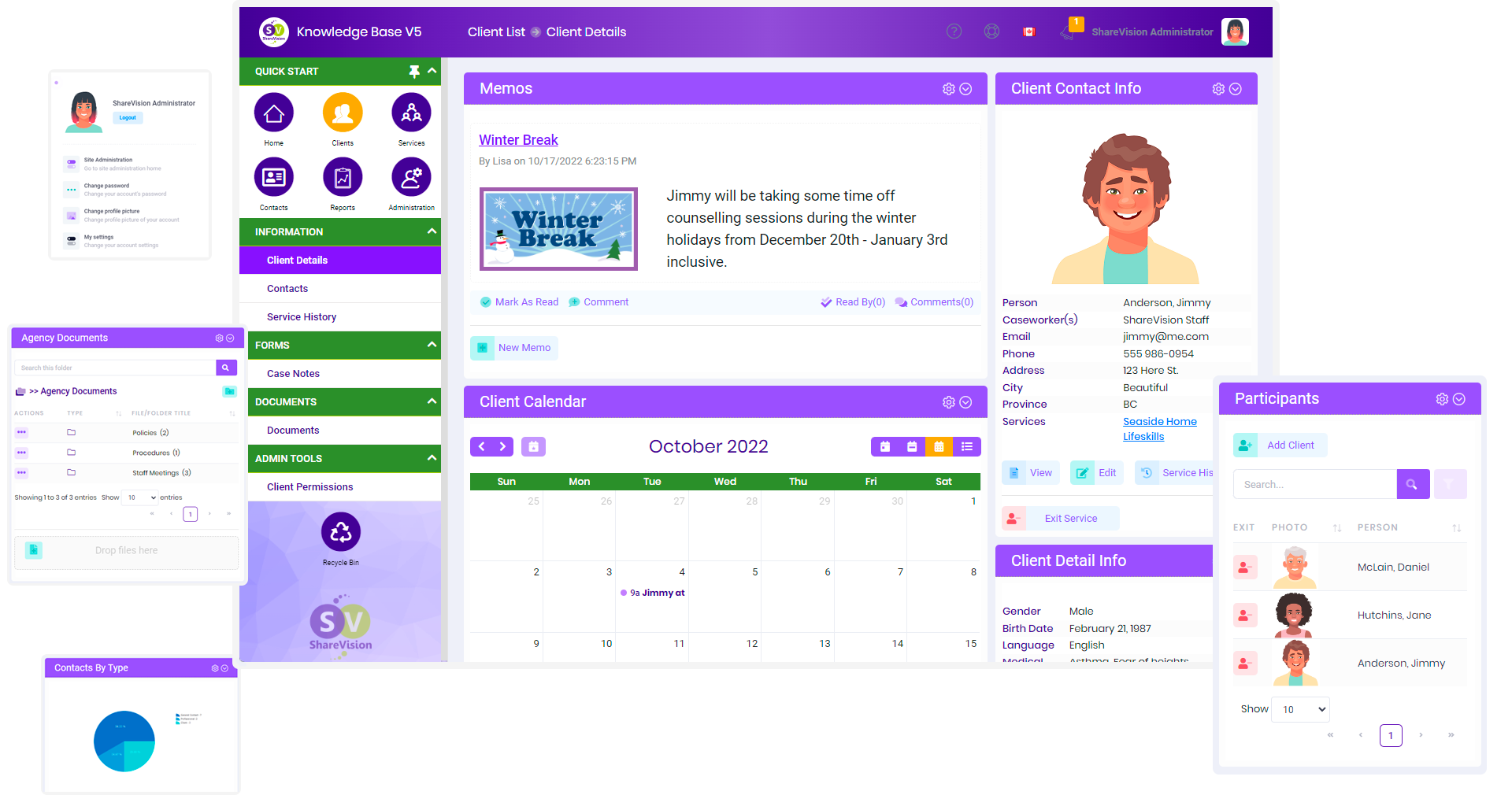
Choose ShareVision’s outcome tracker for nonprofits
An outcome tracker specially made for nonprofits!
ShareVision is a dynamic outcomes tracking software exclusively tailored for nonprofit organizations and social service providers. We recognize that nonprofits have unique needs, and our platform is designed to cater to these specific requirements.
nonprofit organizations and agencies often have the dual challenge of meeting their mission goals while also demonstrating the impact of their work to funders, stakeholders, and the communities they serve.
They require a tool that is not only capable of managing various tasks but also flexible enough to adapt to the ever-changing landscape of their work. ShareVision outcome tracking software addresses these needs by providing an all-in-one solution!
Measure impact. Strengthen service delivery. Spread ability.
The platform's emphasis is on strengthening service delivery and improving the effectiveness of nonprofits by providing a suite of tools that make it easier to measure impact, track outcomes, and manage day-to-day operations. Its mobile compatibility further adds to its usability, allowing nonprofit teams to stay connected and informed, even when they're out in the field.
What can ShareVision’s tracker do for you?
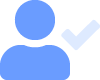
Goals and objectives
Setting and tracking goals may play a pivotal role in the daily activities of a caseworker or support staff within your organization. Working closely with clients can be a fulfilling aspect of your role as you get to work together to help your actual clients learn, grow and meet their short and long-term goals.
With ShareVision's outcomes tracking software, you have the ability to cater to unique progress plans for each client and associate the forms, checklists and reports needed for their personal care plans. We know every individual is different, which is why the customization offered in ShareVision allows you to create the forms or surveys you require surrounding the specific needs of every client.

Mobile tracking

Are you always scrambling for a pen, trying to remember if you went through the entire daily routine or having trouble keeping track of and finding each printed report? ShareVision also works on mobile devices such as smartphones and tablets. This allows you to track outcomes while you work and store them digitally, making it easier to complete tasks on the go, find any information, and easily share it with other staff members.
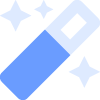
Date and user stamps

Outcomes tracking software requires you to be able to monitor progress over an extended period of time. ShareVision makes it easy to pull data from an individual or group of individuals with our date and user stamps in a matter of seconds. Since everything is stored digitally, you no longer need to look through different sources or filing cabinets to measure outcomes, saving you countless hours of administrative work.
Alerts and notifications
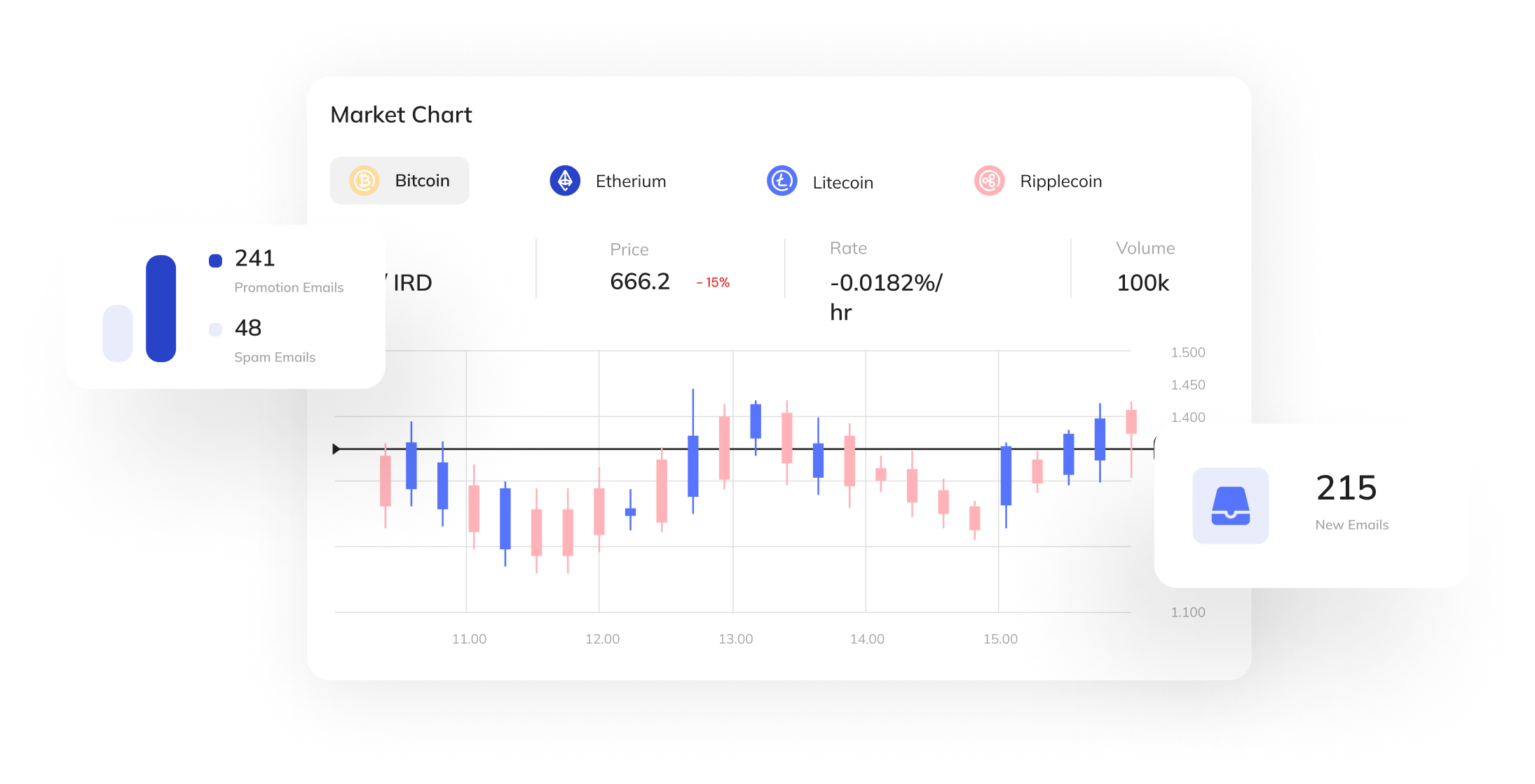
No two days are the same; unfortunately, sometimes, there may be an accident, incident or situation that would require immediate attention or a notification for the staff member taking over a shift. Outcomes tracking in ShareVision allows you to notify a group or individual in real time so that any critical matter can be promptly assessed and addressed. You choose who sees the notifications, whether it be a family member, staff member, or any contact that is associated with the client that you have set up to receive specific alerts.
Not all notifications are critical; you may want to notify someone to celebrate a goal or milestone; these can easily be set up with ShareVision like any other alerts within the system.
Choose ShareVision’s outcome tracker.
Setting and tracking goals may play a pivotal role in the daily activities of a caseworker or support staff within your organization. Working closely with clients can be a fulfilling aspect of your role as you get to work together to help your actual clients learn, grow and meet their short and long-term goals.
With ShareVision's outcomes tracking software, you have the ability to cater to unique progress plans for each client and associate the forms, checklists and reports needed for their personal care plans. We know every individual is different, which is why the customization offered in ShareVision allows you to create the forms or surveys you require surrounding the specific needs of every client.

Are you always scrambling for a pen, trying to remember if you went through the entire daily routine or having trouble keeping track of and finding each printed report? ShareVision also works on mobile devices such as smartphones and tablets. This allows you to track outcomes while you work and store them digitally, making it easier to complete tasks on the go, find any information, and easily share it with other staff members.

Outcomes tracking software requires you to be able to monitor progress over an extended period of time. ShareVision makes it easy to pull data from an individual or group of individuals with our date and user stamps in a matter of seconds. Since everything is stored digitally, you no longer need to look through different sources or filing cabinets to measure outcomes, saving you countless hours of administrative work.
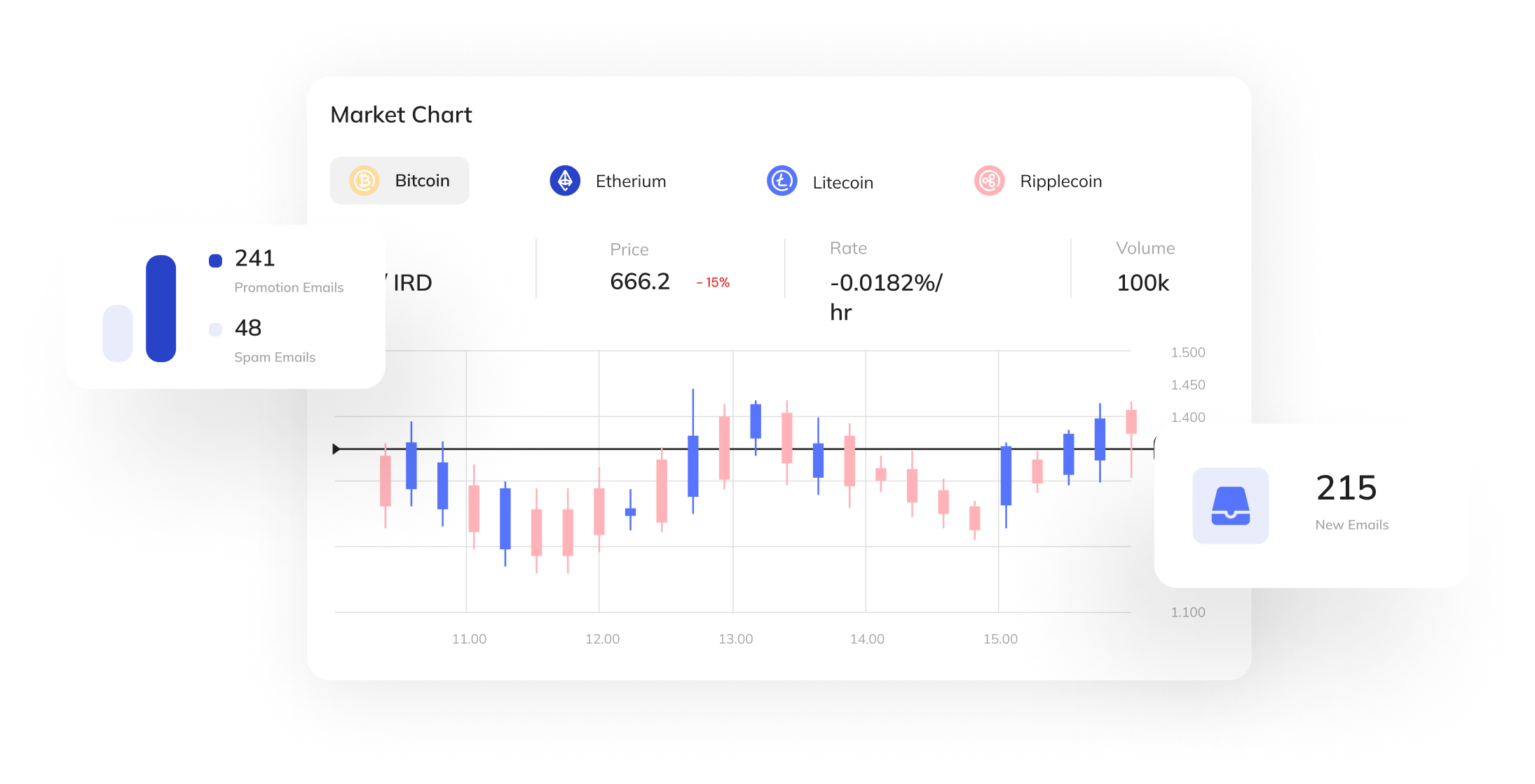
No two days are the same; unfortunately, sometimes, there may be an accident, incident or situation that would require immediate attention or a notification for the staff member taking over a shift. Outcomes tracking in ShareVision allows you to notify a group or individual in real time so that any critical matter can be promptly assessed and addressed. You choose who sees the notifications, whether it be a family member, staff member, or any contact that is associated with the client that you have set up to receive specific alerts.
Not all notifications are critical; you may want to notify someone to celebrate a goal or milestone; these can easily be set up with ShareVision like any other alerts within the system.
Choose ShareVision’s outcome tracker.
Why choose ShareVision’s outcome tracking software for nonprofit organizations and social service providers?
Nonprofit organizations have unique operational demands and challenges, and ShareVision is designed specifically to meet these.
Here's why ShareVision outcome tracking software is an excellent fit for nonprofits and your network of organizations:
Specialized for nonprofits and social services
ShareVision understands the unique needs and constraints of nonprofit organizations. The software is tailored to aid these organizations in managing their operations efficiently, enabling them to focus more on their mission and less on administrative tasks.
Outcomes Tracking
Outcomes tracking plays a crucial role in nonprofit work. It allows organizations to measure the impact of their services, demonstrating their value to stakeholders, funders, and the communities they serve. ShareVision simplifies this process by offering a streamlined and flexible approach to outcomes tracking. Whether it's short-term or long-term goals, ShareVision allows you to track progress with ease, providing insights that can inform strategy and decision-making.
Customization
Every nonprofit organization is unique, and so are the people they serve. ShareVision allows for customization to cater to these unique needs, whether it's creating forms or surveys specific to each client or setting up custom alerts and notifications.
Mobility
Nonprofit work often happens in the field, not just behind a desk. ShareVision's mobile compatibility allows nonprofit organizations and social services providers to track outcomes, access information, and communicate effectively wherever they are, improving operational efficiency and responsiveness.
Time-saving
ShareVision outcomes software offers digital solutions that save nonprofits countless hours of administrative work. From digitally storing all data to providing quick access to records with date and user stamps, the software helps nonprofits manage their time more effectively.
ShareVision is a comprehensive, user-friendly, and efficient outcome tracking tool that can significantly enhance the operational capacity of nonprofit organizations and social service providers, allowing them to focus on making a difference in the communities they serve!
ShareVision understands the unique needs and constraints of nonprofit organizations. The software is tailored to aid these organizations in managing their operations efficiently, enabling them to focus more on their mission and less on administrative tasks.
Outcomes tracking plays a crucial role in nonprofit work. It allows organizations to measure the impact of their services, demonstrating their value to stakeholders, funders, and the communities they serve. ShareVision simplifies this process by offering a streamlined and flexible approach to outcomes tracking. Whether it's short-term or long-term goals, ShareVision allows you to track progress with ease, providing insights that can inform strategy and decision-making.
Every nonprofit organization is unique, and so are the people they serve. ShareVision allows for customization to cater to these unique needs, whether it's creating forms or surveys specific to each client or setting up custom alerts and notifications.
Nonprofit work often happens in the field, not just behind a desk. ShareVision's mobile compatibility allows nonprofit organizations and social services providers to track outcomes, access information, and communicate effectively wherever they are, improving operational efficiency and responsiveness.
ShareVision outcomes software offers digital solutions that save nonprofits countless hours of administrative work. From digitally storing all data to providing quick access to records with date and user stamps, the software helps nonprofits manage their time more effectively.
ShareVision is a comprehensive, user-friendly, and efficient outcome tracking tool that can significantly enhance the operational capacity of nonprofit organizations and social service providers, allowing them to focus on making a difference in the communities they serve!
Features of ShareVision’s nonprofit outcome tracking software
1. Goals & progress notes
Goals are an essential part of the day-to-day operations for many nonprofit and community service providers. They provide direction, motivate teams, and offer a measure by which success can be evaluated. To effectively manage these goals, nonprofits need a system that allows for easy setting, tracking, and evaluation of these important markers. ShareVision offers such a system.
With ShareVision, nonprofits can identify and assign goals on a per-individual basis, whether it's for team members or the individuals they serve. This allows for personalized goal setting, which is crucial in the diverse world of nonprofit work.
Moreover, progress notes can be added for each goal, providing a detailed record of advancement towards each target. This facilitates effective tracking and makes it easier to identify areas where additional support or resources may be needed.
The convenience of updating these notes and goals is further enhanced with the ShareVision mobile app. This means that whether you're in the field or in the office, you can keep up-to-date with goal progress.
2. Planning & assessment
Planning and assessment are key aspects of any nonprofit organization's work. They help to ensure that resources are used effectively, goals are met, and the organization's mission is being advanced. ShareVision offers a suite of planning and assessment tools specifically designed to support nonprofits in these tasks.
With features such as Employment Planning, Risk Assessment, and Personal Care Plan among others, nonprofits can organize and manage their work more efficiently. These tools allow organizations to plan their activities, assess potential risks, and develop personalized care plans for the individuals they serve.
The ability to customize these tools to suit the specific needs of each organization is a major advantage of ShareVision. This flexibility means that no matter the nature of your nonprofit, you can adjust and tailor the platform's planning and assessment tools to best support your work.
3. Custom links lists
Nonprofit organizations often have a myriad of resources, forms, and external sites that they frequently access. Keeping track of these can be challenging. ShareVision's Custom Links Lists feature provides a solution to this issue.
This feature allows nonprofits to add quick links to any page for convenient access to forms, documents, reports, calendars, surveys, or frequently visited external sites. These lists can be customized to suit the specific needs of each organization, ensuring that crucial resources are always just a click away.
For nonprofits, this can save valuable time and improve workflow efficiency. By centralizing these resources within ShareVision, organizations can ensure that their team members have easy access to the tools and information they need to carry out their work effectively. This is just one of the many ways in which ShareVision is tailored to the unique needs of nonprofit organizations.
4. Reporting
In the nonprofit and agency sector, the ability to accurately report on goals, progress, and outcomes is vital. Not only does this allow for internal evaluation and improvement, but it's also often required for funding and support. ShareVision's comprehensive reporting features are specifically designed to cater to these needs.
With ShareVision, nonprofits can report on goals and goal progress by date interval, by individual, by program, or for all individuals. This flexibility is invaluable, as it allows organizations to tailor their reporting to their unique needs and requirements.
Furthermore, ShareVision customers have the option to order custom reports and customizable reports that retrieve data from any number of forms, providing an additional layer of customization and detail. You can also use your report as an Excel report or with any other table software.
5. Surveys
Surveys are a crucial tool for nonprofits to collect valuable feedback and insights from the communities they serve. With ShareVision, you can create custom surveys tailored to the specific needs of your organization and the people you serve. These surveys can be used to gather feedback on your services, assess client needs, or gather data for impact reporting.
The survey feature is easy to use and flexible, allowing you to create a variety of surveys for different purposes. In addition, the data collected through these surveys can easily be integrated into the platform's reporting features, enabling you to analyze and act on the feedback you receive. Whether you're conducting a client satisfaction survey or gathering data for a program evaluation, ShareVision makes it easy to collect and utilize the information you need.
Contact us to learn more about the features of our outcome tracking software.
Goals are an essential part of the day-to-day operations for many nonprofit and community service providers. They provide direction, motivate teams, and offer a measure by which success can be evaluated. To effectively manage these goals, nonprofits need a system that allows for easy setting, tracking, and evaluation of these important markers. ShareVision offers such a system.
With ShareVision, nonprofits can identify and assign goals on a per-individual basis, whether it's for team members or the individuals they serve. This allows for personalized goal setting, which is crucial in the diverse world of nonprofit work.
Moreover, progress notes can be added for each goal, providing a detailed record of advancement towards each target. This facilitates effective tracking and makes it easier to identify areas where additional support or resources may be needed.
The convenience of updating these notes and goals is further enhanced with the ShareVision mobile app. This means that whether you're in the field or in the office, you can keep up-to-date with goal progress.
Planning and assessment are key aspects of any nonprofit organization's work. They help to ensure that resources are used effectively, goals are met, and the organization's mission is being advanced. ShareVision offers a suite of planning and assessment tools specifically designed to support nonprofits in these tasks.
With features such as Employment Planning, Risk Assessment, and Personal Care Plan among others, nonprofits can organize and manage their work more efficiently. These tools allow organizations to plan their activities, assess potential risks, and develop personalized care plans for the individuals they serve.
The ability to customize these tools to suit the specific needs of each organization is a major advantage of ShareVision. This flexibility means that no matter the nature of your nonprofit, you can adjust and tailor the platform's planning and assessment tools to best support your work.
Nonprofit organizations often have a myriad of resources, forms, and external sites that they frequently access. Keeping track of these can be challenging. ShareVision's Custom Links Lists feature provides a solution to this issue.
This feature allows nonprofits to add quick links to any page for convenient access to forms, documents, reports, calendars, surveys, or frequently visited external sites. These lists can be customized to suit the specific needs of each organization, ensuring that crucial resources are always just a click away.
For nonprofits, this can save valuable time and improve workflow efficiency. By centralizing these resources within ShareVision, organizations can ensure that their team members have easy access to the tools and information they need to carry out their work effectively. This is just one of the many ways in which ShareVision is tailored to the unique needs of nonprofit organizations.
In the nonprofit and agency sector, the ability to accurately report on goals, progress, and outcomes is vital. Not only does this allow for internal evaluation and improvement, but it's also often required for funding and support. ShareVision's comprehensive reporting features are specifically designed to cater to these needs.
With ShareVision, nonprofits can report on goals and goal progress by date interval, by individual, by program, or for all individuals. This flexibility is invaluable, as it allows organizations to tailor their reporting to their unique needs and requirements.
Furthermore, ShareVision customers have the option to order custom reports and customizable reports that retrieve data from any number of forms, providing an additional layer of customization and detail. You can also use your report as an Excel report or with any other table software.
Surveys are a crucial tool for nonprofits to collect valuable feedback and insights from the communities they serve. With ShareVision, you can create custom surveys tailored to the specific needs of your organization and the people you serve. These surveys can be used to gather feedback on your services, assess client needs, or gather data for impact reporting.
The survey feature is easy to use and flexible, allowing you to create a variety of surveys for different purposes. In addition, the data collected through these surveys can easily be integrated into the platform's reporting features, enabling you to analyze and act on the feedback you receive. Whether you're conducting a client satisfaction survey or gathering data for a program evaluation, ShareVision makes it easy to collect and utilize the information you need.
Contact us to learn more about the features of our outcome tracking software.
Our outcome tracker also includes
Enrollment history
Tracks each individual's enrollment in programs and/or residences. Indicates waitlist status, referral date, start date, exit date, and more.
Alerts, reminders, announcements
Internal and external alerting options. Set up alerts for a single staff member or for an entire staff group and choose the notification frequency: immediately, once per day, once per week. Alert family members to criteria you choose. Alerts are sent via email messages with pertinent information.
Contact manager
Robust search capability, multiple contact types, affiliate organization tracking. Use Relationship Tracking to manage your network of connections. Manage the active/inactive status of individuals, upload photos, assign programs and residences.
Track goals, monitor progress, manage contacts, and much more with the right outcome tracking software.
What our customers are saying
-
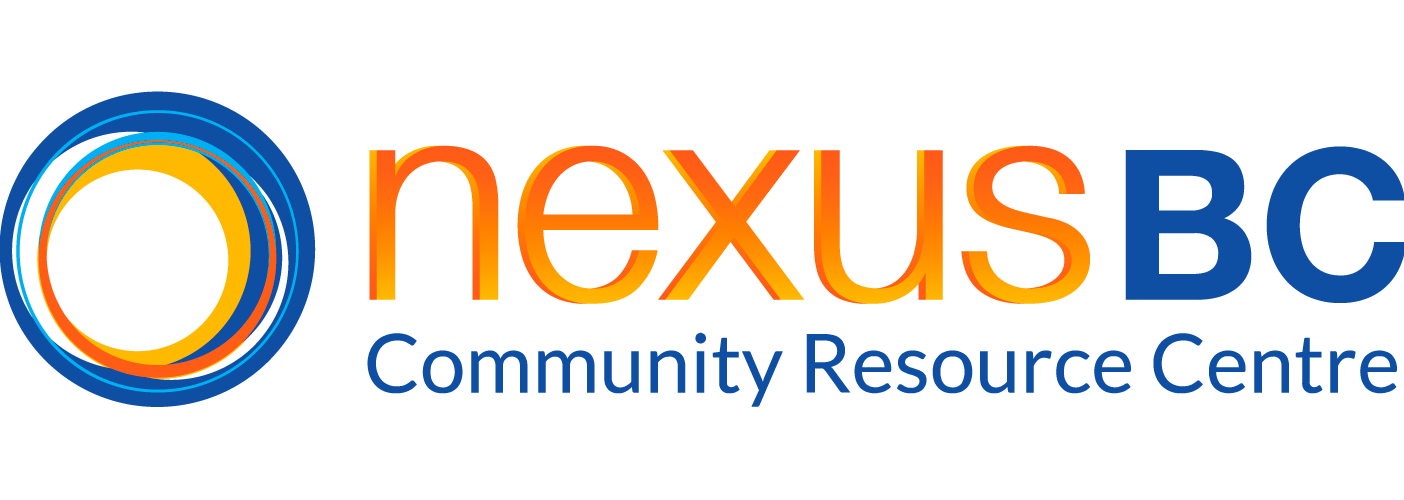
“As leaders, we are faced with making challenging decisions. More so now than ever! COVID-19 has shaken the world and impacted each of us. One tough decision that I had to make was shutting down our administrative offices and re-deploying all of our leadership staff to work from home. Thanks to ShareVision, this has been seamless – the information flows and the work continues!”
 Brandon Arnett Executive Director
Brandon Arnett Executive Director -

“ShareVision transformed how we collect and use information. The knowledge base of the ShareVision Product Experts, about their product and the community living sector saved us hundreds of hours and unquantifiable dollars as we designed and implemented our site. It was surprisingly simple to learn and the Sharevision Team was infinitely patient as they trained a non-technical person how to administer our site and develop new content.”
 Gina Rowan Director of Administration
Gina Rowan Director of Administration -

“Our organization went from binders full of paper and notes to bringing it all online with Sharevision. Though the task seemed daunting, the Sharevision team was with me the whole way to make sure I was able to set up the system exactly how I wanted it. Whenever I had a question, Sharevision support got back to me within an hour with detailed instructions. We have now been using Sharevision for almost two years now, and it was one of the best decisions I have made.”
Andrew Phippen Executive Director -

“CISS has been using Share Vision to manage our program's activities and employee information since 2009. When we first started with Share Vision, we used Version 3 and a couple of years ago moved over to Version 4. Using this system has allowed our organization to move towards a paperless system, and during COVID, we had to pivot to this method very quickly. We were successful in the transition because of the support and education we received from the Break Water Design team and our own internal Share Vision champions.”
Shari Mahar Executive Director -

“Since we began using ShareVision three years ago, we have invested a great deal of time and resources further developing our ShareVision database with customized reports, specific notifications and alerts and programming that has revolutionized the way we work. All information is exportable to MS Office programs and templates can be created in Word and Excel for use in ShareVision. The built-in coding for multiple levels of security and privacy gives us the flexibility to offer up only the information necessary for our employees to do their work and ensures information regarding the people we support is kept private and confidential.”
 Nancy Vermeulen Administrative Officer (retired)
Nancy Vermeulen Administrative Officer (retired) -
“We researched data management systems for a year before choosing ShareVision. It was, comparatively, a “no-brainer” and we now use ShareVision for all our programs and residences, HR, surveys, statistical analysis, and even data management and communication with external partners.”
 Nathalie Callender Previous Executive Director
Nathalie Callender Previous Executive Director





