Simply ShareVision - Discover our new small nonprofit CRM
Discover Simply ShareVision - Our new small nonprofit CRM
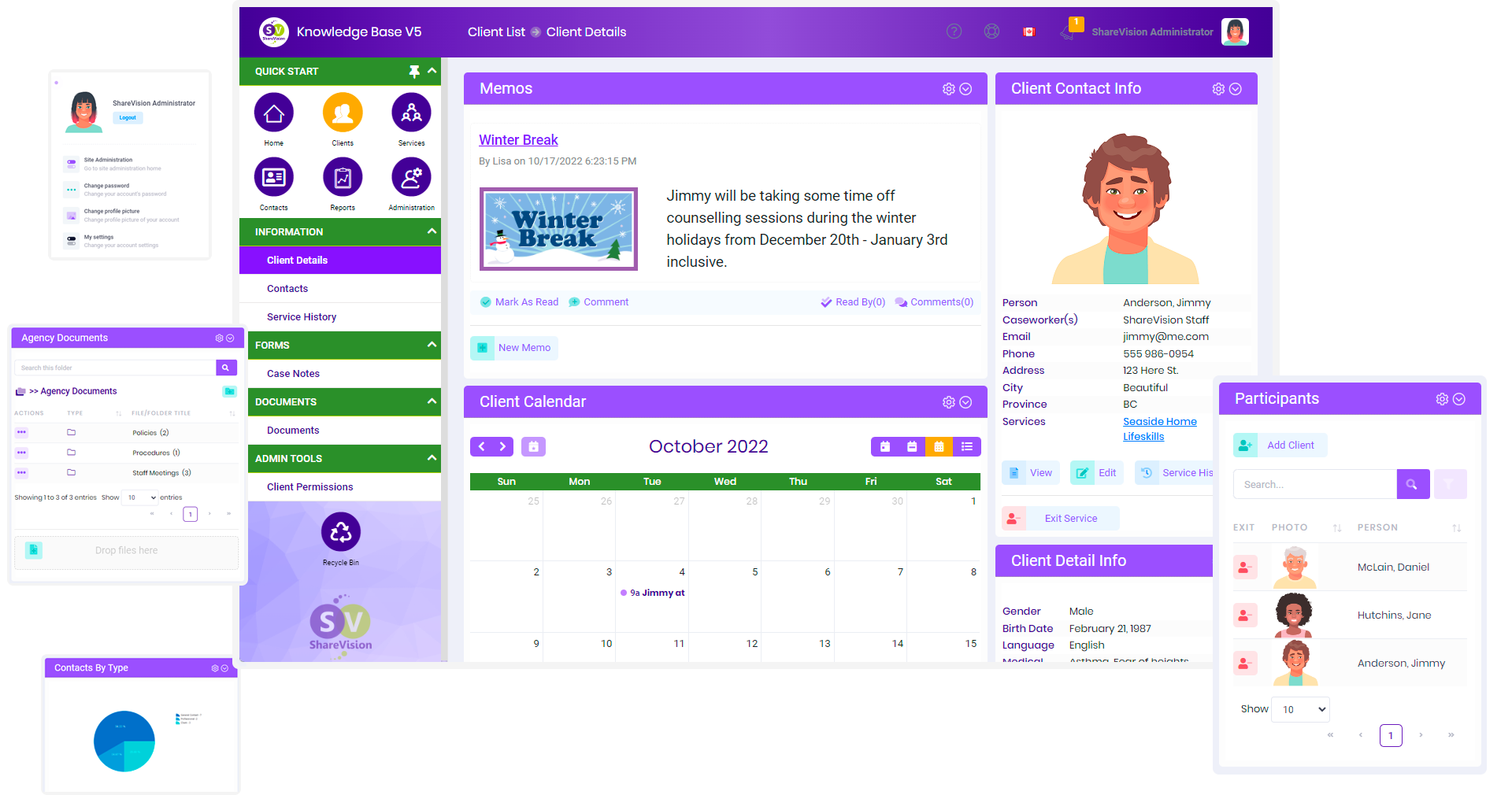
Discover the #1 online solution for small social service organizations
ShareVision makes it effortless for small nonprofit organizations to establish online workspaces for efficient outcomes tracking, client tracking, staff collaboration and communications, and more. Achieving your social work goals has never been easier than with Simply ShareVision.
Experience the power of Simply ShareVision: The best CRM for small nonprofits
Simply ShareVision - Small nonprofit CRM to simplify your social work
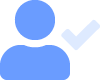
Client Tracking
Client tracking
Accumulate, streamline, and store information about your contacts. Simply ShareVision is tailor made for nonprofit organizations: our Customer Relationship Management (CRM) puts your clients at the core of its case management.
Track all interactions with clients throughout the day using editable forms, announcements, documents, and calendars. Leverage the built-in contact management to handle interactions with stakeholders like medical professionals, friends, family members, and volunteers.
The best small nonprofit CRM can make client tracking fast and easy!

Outcomes Tracking

Outcomes tracking
Monitor your client interactions and outcomes with advanced reports, all from a unified platform available from anywhere. Simply ShareVision offers a wide range of data collection options designed to help small nonprofit agencies optimize their operations. Utilize forms, log customer interactions, or assess with records, and our CRM software's date and user stamps will let you measure changes over any interval.
Set goals for individual clients directly in the CRM software.
Add progress notes for each goal. Log in via a mobile device for real-time updating capability in the field. Alerts notify you immediately about incidents and outcomes.
Discover what makes Simply ShareVision the best small nonprofit CRM to optimize outcomes tracking!

Super Secure

Top security with Simply ShareVision
We understand that information protection is a top priority of social work organizations. Our small nonprofit CRM solution uses cutting-edge encryption technologies for ultimate data safety. You also have the option for multi-factor authentication and to set your own password complexity rules.
Customizable user access with our CRM for small nonprofits
Maintain full control over what content each user can access, and how they can interact with the authorized content.
Daily data backups
Daily backups ensure minimal disruption to your operations if data recovery is needed.
Experience top-notch security with the best CRM for small nonprofit organizations
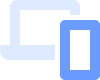
Works On Mobile

Mobile-ready functionality
No App Needed
No need to download an app, open Simply ShareVision on any browser on any device. Our responsive design ensures a perfect fit on any screen size. Bookmark us or add to your home screen for quick access.
Mobile security in your small nonprofit CRM
As an administrator, you can control which pages and components can be viewed on mobile devices. You can differentiate between phones and tablets or disable mobile access entirely.
Choose Simply ShareVision’s CRM solution for mobile-ready functionality

Editable Forms

Editable forms - Key features of our CRM for small nonprofits
Customize with built-in form editor
Forms library
Discover our shared forms library, brimming with common forms, ready for use by small nonprofit organization owners like you. Alter these forms to meet your needs.
Forms editor
Use our intuitive form editor to build forms from scratch - it's as simple as drag-and-drop. For convenience, common fields like customer record and service are already added, getting your new forms operational in minutes.
Discover editable forms, a key feature of Simply ShareVision, the best CRM for small nonprofit organizations

Calendars and Files

Seamless integrations with calendars and files - Choose a simple, easy to use CRM for your social work organization
Connect with Google or Microsoft calendars, and file shares that you already use and interact with them on any page on your site. Alternatively, our small agency CRM offers built-in file storage, allowing you to mix and match.
Every time a new client or service is added to the system, a new file share and calendar are created, keeping your dashboard neat and tidy. View a master calendar of all customers in a service or create new calendars or document folders for your specific organizational needs.
Experience seamless CRM integration with Simply ShareVision
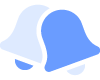
Notifications

Automated notifications - A key feature in our customer relationship management tool
Optimize your day operations using our notification manager to set up notifications for users based on complex triggers, including dates and times. Users can be notified in-app, via email, or even SMS (Twilio account req.)
Optimize workflow management in your small nonprofit
Use the ability to trigger alerts based on form field values to build complex workflows where a series of people are notified. Make it easy for your teams to complete the next step with notifications that link to the form that triggered it.
Explore automated notifications with the Simply ShareVision CRM
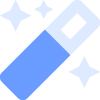
Built-in Wizards

Effortless management with built-in wizards
With Simply, adding clients, services, and forms to your site is a breeze. Our wizards guide you through even the most complex tasks. Here are some of the processes we've made easier:
- Adding clients
- Adding services
- Entering and exiting clients to/from services
- Adding contacts for clients
- Adding forms to a portal
- Setting up permissions for clients and services
Enhance your client journey, streamline your marketing efforts, and optimize your email campaigns with Simply ShareVision, the best CRM for small nonprofits. Offering affordable plans, Simply is your path to business intelligence, superior client services, and efficient data management.
Client tracking
Accumulate, streamline, and store information about your contacts. Simply ShareVision is tailor made for nonprofit organizations: our Customer Relationship Management (CRM) puts your clients at the core of its case management.
Track all interactions with clients throughout the day using editable forms, announcements, documents, and calendars. Leverage the built-in contact management to handle interactions with stakeholders like medical professionals, friends, family members, and volunteers.
The best small nonprofit CRM can make client tracking fast and easy!

Outcomes tracking
Monitor your client interactions and outcomes with advanced reports, all from a unified platform available from anywhere. Simply ShareVision offers a wide range of data collection options designed to help small nonprofit agencies optimize their operations. Utilize forms, log customer interactions, or assess with records, and our CRM software's date and user stamps will let you measure changes over any interval.
Set goals for individual clients directly in the CRM software.
Add progress notes for each goal. Log in via a mobile device for real-time updating capability in the field. Alerts notify you immediately about incidents and outcomes.
Discover what makes Simply ShareVision the best small nonprofit CRM to optimize outcomes tracking!

Top security with Simply ShareVision
We understand that information protection is a top priority of social work organizations. Our small nonprofit CRM solution uses cutting-edge encryption technologies for ultimate data safety. You also have the option for multi-factor authentication and to set your own password complexity rules.
Customizable user access with our CRM for small nonprofits
Maintain full control over what content each user can access, and how they can interact with the authorized content.
Daily data backups
Daily backups ensure minimal disruption to your operations if data recovery is needed.
Experience top-notch security with the best CRM for small nonprofit organizations

Mobile-ready functionality
No App Needed
No need to download an app, open Simply ShareVision on any browser on any device. Our responsive design ensures a perfect fit on any screen size. Bookmark us or add to your home screen for quick access.
Mobile security in your small nonprofit CRM
As an administrator, you can control which pages and components can be viewed on mobile devices. You can differentiate between phones and tablets or disable mobile access entirely.
Choose Simply ShareVision’s CRM solution for mobile-ready functionality

Editable forms - Key features of our CRM for small nonprofits
Customize with built-in form editor
Forms library
Discover our shared forms library, brimming with common forms, ready for use by small nonprofit organization owners like you. Alter these forms to meet your needs.
Forms editor
Use our intuitive form editor to build forms from scratch - it's as simple as drag-and-drop. For convenience, common fields like customer record and service are already added, getting your new forms operational in minutes.
Discover editable forms, a key feature of Simply ShareVision, the best CRM for small nonprofit organizations

Seamless integrations with calendars and files - Choose a simple, easy to use CRM for your social work organization
Connect with Google or Microsoft calendars, and file shares that you already use and interact with them on any page on your site. Alternatively, our small agency CRM offers built-in file storage, allowing you to mix and match.
Every time a new client or service is added to the system, a new file share and calendar are created, keeping your dashboard neat and tidy. View a master calendar of all customers in a service or create new calendars or document folders for your specific organizational needs.
Experience seamless CRM integration with Simply ShareVision

Automated notifications - A key feature in our customer relationship management tool
Optimize your day operations using our notification manager to set up notifications for users based on complex triggers, including dates and times. Users can be notified in-app, via email, or even SMS (Twilio account req.)
Optimize workflow management in your small nonprofit
Use the ability to trigger alerts based on form field values to build complex workflows where a series of people are notified. Make it easy for your teams to complete the next step with notifications that link to the form that triggered it.
Explore automated notifications with the Simply ShareVision CRM

Effortless management with built-in wizards
With Simply, adding clients, services, and forms to your site is a breeze. Our wizards guide you through even the most complex tasks. Here are some of the processes we've made easier:
- Adding clients
- Adding services
- Entering and exiting clients to/from services
- Adding contacts for clients
- Adding forms to a portal
- Setting up permissions for clients and services
Enhance your client journey, streamline your marketing efforts, and optimize your email campaigns with Simply ShareVision, the best CRM for small nonprofits. Offering affordable plans, Simply is your path to business intelligence, superior client services, and efficient data management.
Discover Simply ShareVision
Watch the video to learn about some of our case management software's favourite features.
There are lots more ShareVision videos on our YouTube channel.
What our customers are saying
-
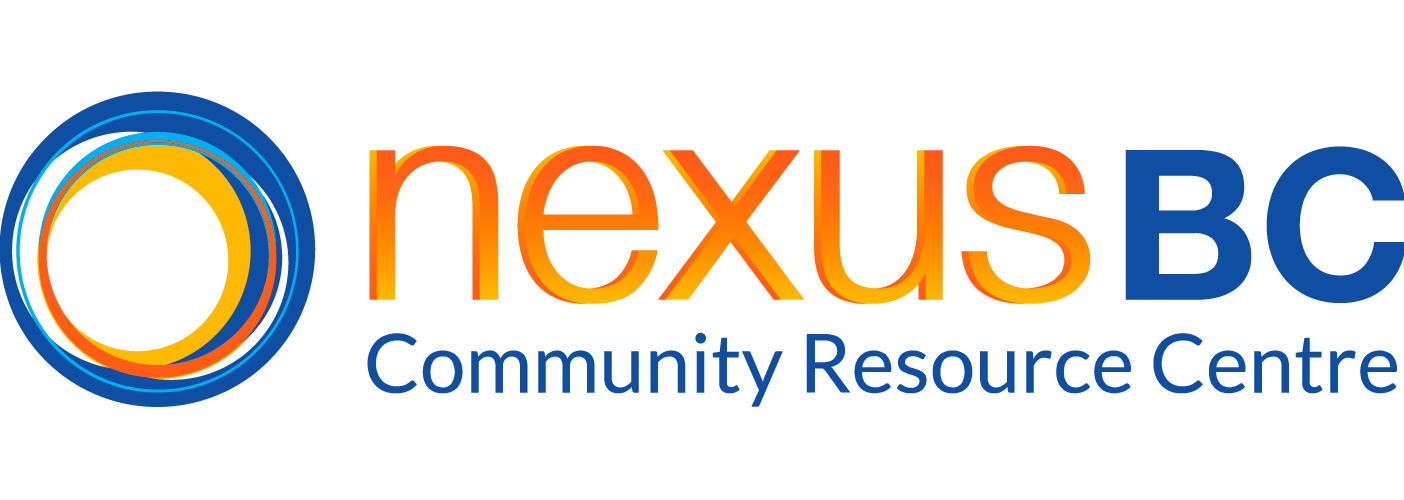
“As leaders, we are faced with making challenging decisions. More so now than ever! COVID-19 has shaken the world and impacted each of us. One tough decision that I had to make was shutting down our administrative offices and re-deploying all of our leadership staff to work from home. Thanks to ShareVision, this has been seamless – the information flows and the work continues!”
 Brandon Arnett Executive Director
Brandon Arnett Executive Director -

“ShareVision transformed how we collect and use information. The knowledge base of the ShareVision Product Experts, about their product and the community living sector saved us hundreds of hours and unquantifiable dollars as we designed and implemented our site. It was surprisingly simple to learn and the Sharevision Team was infinitely patient as they trained a non-technical person how to administer our site and develop new content.”
 Gina Rowan Director of Administration
Gina Rowan Director of Administration -

“Our organization went from binders full of paper and notes to bringing it all online with Sharevision. Though the task seemed daunting, the Sharevision team was with me the whole way to make sure I was able to set up the system exactly how I wanted it. Whenever I had a question, Sharevision support got back to me within an hour with detailed instructions. We have now been using Sharevision for almost two years now, and it was one of the best decisions I have made.”
Andrew Phippen Executive Director -

“CISS has been using Share Vision to manage our program's activities and employee information since 2009. When we first started with Share Vision, we used Version 3 and a couple of years ago moved over to Version 4. Using this system has allowed our organization to move towards a paperless system, and during COVID, we had to pivot to this method very quickly. We were successful in the transition because of the support and education we received from the Break Water Design team and our own internal Share Vision champions.”
Shari Mahar Executive Director -

“Since we began using ShareVision three years ago, we have invested a great deal of time and resources further developing our ShareVision database with customized reports, specific notifications and alerts and programming that has revolutionized the way we work. All information is exportable to MS Office programs and templates can be created in Word and Excel for use in ShareVision. The built-in coding for multiple levels of security and privacy gives us the flexibility to offer up only the information necessary for our employees to do their work and ensures information regarding the people we support is kept private and confidential.”
 Nancy Vermeulen Administrative Officer (retired)
Nancy Vermeulen Administrative Officer (retired) -
“We researched data management systems for a year before choosing ShareVision. It was, comparatively, a “no-brainer” and we now use ShareVision for all our programs and residences, HR, surveys, statistical analysis, and even data management and communication with external partners.”
 Nathalie Callender Previous Executive Director
Nathalie Callender Previous Executive Director
Choose Only What You Need
-
Simply 10
-
Simply 25
-
Simply 50
Most Popular! -
ShareVision Plenty and Plus
Simply 10$120/mo*
|
Simply 25$240/mo*
|
Simply 50Most Popular!$360/mo*
|
ShareVision Plenty and PlusPrice TBAFor larger agencies Coming soon, the Plenty and Plus plans will give larger agencies more users and more features. |
|
|---|---|---|---|---|
| Users | up to 10 | up to 25 | up to 50 | 50 plus |
| Technical Support |
ShareVision Forum and Pay Per Issue |
ShareVision Forum and Pay Per Issue |
ShareVision Forum and Pay Per Issue 5 Credits Included!Credits can be used to purchase technical support or time with a product expert. |
Premium Same-day Support |
| Clients and Services | Unlimited | Unlimited | Unlimited | Unlimited |
| 5 GB of built in document storage |
|
|
|
10 GB |
| Connect to Google or Microsoft calendars |
|
|
|
|
| Forms library with editable forms |
|
|
|
|
| In-app, email and SMS notifications * |
|
|
|
|
| Security manager |
|
|
|
|
| Site manager for adding and customizing site portals and pages. |
|
|
|
|
| In app chat between users |
|
|
|
|
| Full featured in-app report designer |
|
|
|
|
| Advanced form features |
|
|||
|
Anonymous forms (no log in required) |
|
|||
| Advanced calendar and document features |
|
|||
| Single sign on with Google or Microsoft accounts |
|
|||
| Create listing portals |
|
|||
| Form field security |
|
|||
| Portal landing configuration |
|
|||
| Virtual intake form |
|
Discover the power of small nonprofit CRM solutions
What is a small nonprofit CRM?
A Small Nonprofit CRM is an in-premise or cloud-based software solution specifically designed to meet the unique needs of nonprofit organizations. These customer relationship management platforms offer a wide range of features and tools to streamline operations, enhance relationships, and optimize fundraising efforts for smaller nonprofit organizations.
What is the best nonprofit CRM solution for your organization?
Finding the best CRM solution for a nonprofit organization is crucial for optimizing operations, improving relationships, and tracking outcomes. With a wide range of software options available, it's important to consider key features and functionalities that align with the specific needs of your organization.
Small nonprofit CRM software provides advanced features that enable efficient membership management, client relationship building, and program management. It empowers organizations to create and manage email campaigns, event registrations and more, all in a single platform.
Membership management
Efficiently managing memberships and nurturing constituent relationships is crucial for nonprofit organizations. With small nonprofit CRM softwares, you can easily track and engage constituents, volunteers, and in some cases donors and donations. Custom reports and outcomes tracking allow you to track your outcomes, measure the success of your programs and make data-driven decisions.
Campaign and event management tools
The right small nonprofit CRM simplifies campaign management by providing integrated tools for email campaigns, event registrations, and fundraising efforts. You can create personalized communication, track campaign performance, and analyze the impact of your initiatives. Seamless integrations with marketing tools ensure effective marketing campaigns and enhanced communication strategies.
Volunteer and program management
Managing volunteers and programs efficiently is vital for the success of nonprofit organizations. The best CRM for small nonprofit organizations offer volunteer management tools, allowing you to recruit, schedule, and communicate with volunteers seamlessly. Program management features enable you to track progress, measure outcomes, and demonstrate the impact of your initiatives.
Real-time reporting and customizable dashboards
Make data-driven decisions with real-time reporting and customizable dashboards offered by Small Nonprofit CRM software. Gain insights into your clients and revenue streams. Visual representations of data provide a clear understanding of your organization's performance and help you communicate outcomes effectively.
Does a small nonprofit need a CRM?
While small nonprofits may operate with limited resources and a smaller staff, implementing a CRM software solution can still bring significant benefits. A CRM system helps small nonprofits manage and nurture relationships with volunteers, and donors more effectively. It streamlines administrative tasks, provides insights through smart reports, and optimizes fundraising campaigns.
How much does nonprofit CRM solutions cost?
The cost of nonprofit CRM solutions can vary depending on the provider, features included, and the scale of your organization. Pricing plans often consider factors such as the number of users, data storage capacity, and additional features required. It's important to explore different pricing plans and evaluate the value the CRM solution can bring to your organization.
How do nonprofit organizations use CRM software?
Nonprofit organizations utilize CRM software to streamline various aspects of their operations. They can effectively manage client and partner information, track client engagement, and segment lists for targeted communications. CRM systems facilitate campaign management, enabling organizations to plan and execute email campaigns, event registrations, and online initiatives. Nonprofits can leverage reporting features to gain real-time insights into their outcomes tracking!
Why choose small nonprofit CRM software?
Small Nonprofit CRM software offers a wide range of additional features to support nonprofit organizations. With seamless integrations, custom reports and smart reports enable you to generate insights tailored to your organization's specific needs. Pricing plans are designed to accommodate the budgets of small nonprofits, with the flexibility to scale as your organization grows.
Streamline your operations with a customer relationship management tool designed for small nonprofits
Small nonprofit CRM software empowers organizations to streamline their operations: this comprehensive software platform provides the tools you need to succeed in today's nonprofit landscape. Take advantage of advanced features, seamless integrations, and customizable dashboards to unlock the full potential of your organization. Start your journey with Small Nonprofit CRM software today and make a greater impact in your community.





