You could say the heart of your organization is the people you support. At ShareVison, we are sure you would agree that the staff that work, run and volunteer at your non-profit organization or social service agency are the soul of what helps you strive towards your goals.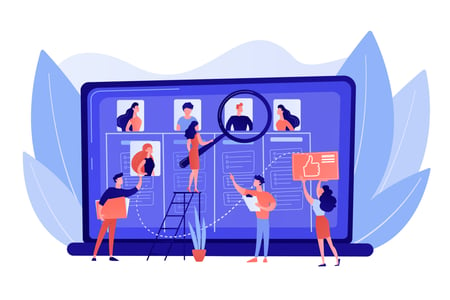 Whether these people work a few hours a week or have dedicated their lives to your cause, it’s essential to show them support by giving them the tools they need to do their best every day.
Whether these people work a few hours a week or have dedicated their lives to your cause, it’s essential to show them support by giving them the tools they need to do their best every day.
Profiles
Much like adding a profile for each new client in ShareVision’s case management software, administrators and managers are able to onboard each staff member by creating their own unique profile which houses their information.
This can include a profile picture, contact information, notes, logs and any forms or information a staff member or manager may need to access. You may have multiple locations, and an incident may occur where you need to call a staff member at another facility. You have the ability to quickly see which staff work there, click on their profile and gather the contact information you need.
Personal Schedules
Every staff member also has access to a view of their calendar, so they know exactly what they should be doing at any given time and can set reminders for every event or a single event throughout the week.
Staff can also easily see when their next shift is so you can avoid missed or late shifts or those last-minute scares of “wait, do I work today?”
Trax
Just like the importance of keeping the day-day schedules and support plans streamlined for your client's care, the same principles apply for keeping your staff member's schedules and daily tasks easily manageable and trackable.
The Trax Dashboard gives your staff all the tools they need to complete their duties and share information with managers, and hand over important information throughout a shift change. Whether your staff has one or more clients they care for, Trax helps them allot time, log case notes, and run through checklists and forms, so they never miss a step along the way.
Trax is especially helpful with transferring data or shift notes to another employee. Because everything is housed online, it’s fast and easy to assign a task to another team member and give them the rundown of everything that happened on their shift, so they are prepped and ready to take over.
Workplace Policies and Procedures
Every organization or agency has different criteria and policies they need to maintain in order to achieve standards for potential funding or accreditation purposes. Each staff member can now see precisely what the policies and procedures are and when they are going to be updated or reviewed so that there is never any question or doubt as to what guidelines need to be followed.
Approvals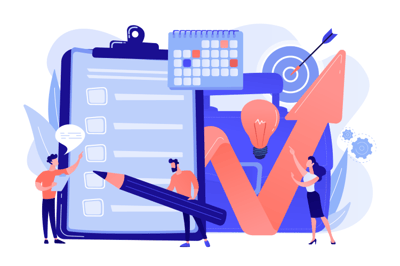 We know how busy it gets with the work you do and sometimes requests or tasks slip through the cracks. ShareVision gives managers and employees the ability to submit forms for approval and track which approvals are still pending. Is that holiday you requested coming up? Is there a new certification your staff needs to fill out by a particular deadline? Easily see what has been reviewed and approved so you know where you stand and when to send that follow-up email.
We know how busy it gets with the work you do and sometimes requests or tasks slip through the cracks. ShareVision gives managers and employees the ability to submit forms for approval and track which approvals are still pending. Is that holiday you requested coming up? Is there a new certification your staff needs to fill out by a particular deadline? Easily see what has been reviewed and approved so you know where you stand and when to send that follow-up email.
Staff Activity
As a manager, it is essential to know which staff member finished a task, viewed a document or how much time was spent between specific events. This is a key element of being able to track what happens in your organization as well as a way to hold people accountable.
Easily search for data with a time, date and user stamp, so you know exactly who did what, when and where.
Mobile Access ShareVision works just as well on mobile and tablet formats as it does on a laptop or desktop computer! This means that your staff can use mobile devices to take their work with them to each client. No more paper forms, phone notes, and trying to remember what you forgot to write down. Now you can log tasks and data in real-time and easily make edits as you go and share them with your team.
ShareVision works just as well on mobile and tablet formats as it does on a laptop or desktop computer! This means that your staff can use mobile devices to take their work with them to each client. No more paper forms, phone notes, and trying to remember what you forgot to write down. Now you can log tasks and data in real-time and easily make edits as you go and share them with your team.
ShareVision is proud to be able to create a case management software to help the many people making an impact by helping others. We believe in what you do and hope the tools we have created over the past 18 years will allow for a significant change in how you are able to provide care, making it fast, simple and intuitive so that you can focus on giving the best care possible.
Features
Staff Profiles
Create a personal information profile for each staff member.
Personal Shift Schedules
Each staff member has a personal view of their work schedule.
Trax
Trax is a personal task manager that helps staff organize and manage their daily work agenda. Each logged in user has a My Trax dashboard to keep track of their daily to-do list, schedule follow-ups, record communication with external contacts, store notes, assign and receive tasks handed off during shift changes.
Workplace Policies and Procedures
Document, store, and reference support policies, service procedures, and accreditation standards.
Content Approval
Perfect for time-off requests, Content Approval enables staff to fill-out and submit a request form for managerial review. They’ll see only their own requests pending approval.
Staff Activity Tracking
Built in audit trial with time/date/user stamped records.
Also Includes
Multi-level User Access
Permissions enable unique access, settings and functionality for different staff levels. Personal logins give each user a unique Home page in accordance with their security level.
Alerts, Reminders, Announcements
Internal and external alerting options. Set up alerts for a single staff member or for an entire staff group and choose the notification frequency: immediately, once per day, once per week. Alert family members to criteria you choose. Alerts are emailed with pertinent information.
Mobile Access
Phone and tablet access give staff the freedom to work remotely, be notified about important events or critical incidents and respond immediately.
Staff management for nonprofits: The heartbeat of your organization
Nonprofit employees, being the heart of your organization, deserve the utmost support and tools to flourish. At ShareVision, we understand that individuals working in nonprofit organizations embody a unique mix of talent, dedication, and a heartfelt commitment to the cause.
Our specialized cloud solutions for nonprofits are designed to offer these devoted individuals the robust management resources they need for optimum performance, every single day. The goal of our staff management software is not merely to enhance the operations of your nonprofit organization but to fundamentally improve the working experience for your dedicated staff, ensuring that your mission continues to progress.
Experience the revolution in staff management for nonprofits
Profiles
Personalizing staff management software for enhanced HR management
ShareVision's staff management software for nonprofits allows administrators and executive directors to onboard each staff member uniquely. This crucial step in the hiring process, where every potential employee is given a personalized profile, provides a fantastic start to their career at your organization. These profiles house vital details like contact information, notes, logs, employee benefits, and more - forming the foundation for accurate HR management in nonprofits. By providing a detailed overview of your staff, these profiles not only enable you to appreciate the diverse talents within your team but also make it easier to identify areas where additional training programs or resources might be beneficial.
Personal Schedules
Enhancing time management and work-life balance in nonprofits
In our staff management software for nonprofits, each employee has access to their individual calendar, a key feature that aids in efficient time management and promotes work-life balance. These schedules are a boon to nonprofit employees, who often juggle multiple roles and responsibilities. By providing a clear view of their work schedule, our platform helps reduce stress, reduce turnovers, and avoid any confusion about shifts or responsibilities. This feature becomes an invaluable tool for team management, ensuring everyone knows their role and how they contribute to the bigger picture.
Ready to explore the future of staff management software?
Trax
Project management and talent strategy platform
Trax, a unique feature in our staff management software for nonprofits, is your go-to solution for efficient project management. This tool aids your personnel in allotting time, logging case notes, managing training programs, and running through checklists, ensuring no detail is overlooked. Trax is particularly valuable in situations where tasks need to be handed off to another team member during a shift change, ensuring a smooth transition. It allows for a seamless exchange of information and continuity of care for the clients your organization serves.
Workplace policies and procedures
Guiding HR management with our staff management software
Workplace policies and procedures guide the operations of your nonprofit organization, and our staff management software for nonprofits ensures these guidelines are easily accessible to all personnel. This tool plays a significant role in maintaining the standards your organization adheres to, crucial for potential funding or accreditation. By making these policies easily accessible, your staff is always informed about the most recent updates or revisions, enhancing compliance and the overall operational efficacy of your organization.
Experience the revolution with our staff management software
Approvals
Streamlining HR processes in staff management for nonprofits
The bustling life of a nonprofit organization can sometimes mean that tasks slip through the cracks. ShareVision's approval feature in our staff management software mitigates this, ensuring a smooth, efficient approval process for both managers and employees. From vacation requests to training program approvals, this tool tracks pending approvals and helps manage timelines effectively. This process is instrumental in maintaining a positive work environment and ensuring employee satisfaction.
Staff Activity
Optimizing performance management with our staff management software
Our staff management software provides executive directors the ability to track staff activities effectively, a key aspect of performance management. With a clear history, time, date, and user stamp for all data, the task of tracking and managing staff performance becomes a breeze. This tool not only helps with performance reviews and identifying areas for improvement, but it also highlights the successes and achievements of your staff, providing opportunities for recognition and praise.
Ready to explore the future of staff management for nonprofits?
Mobile Access
Powering staff management for nonprofits on-the-go
In today's digital era, mobile and tablet compatibility is essential. ShareVision's staff management software brings your operations into the digital age, ensuring your staff can take their work on-the-go, logging tasks and data in real-time. This feature brings convenience to your staff's fingertips, allowing them to take their work on-the-go, logging tasks and data in real-time, and sharing it with the team whenever necessary.
Staff management for nonprofits: Our commitment to your cause
For 18 years, ShareVision has been dedicated to developing cutting-edge HR solutions for nonprofits. We're proud to offer staff management for nonprofits that simplify HR operations, streamline the hiring process, and provide a comprehensive overview of staff activities. Through our work, we aim to support the important work nonprofits do every day and contribute to their continued success.
Experience the revolution in staff management for nonprofits
Learn more about staff management for nonprofits and staff management software
What is the best management structure for a nonprofit?
The best management structure for a nonprofit organization typically includes a Board of Directors at the top, followed by an Executive Director. This structure aims to facilitate effective nonprofit operations, talent acquisition, and planning. A carefully designed hiring process is essential to fill out the rest of the team with a mix of Managers and Coordinators, helping to drive the various functions of the organization.
What is the HR policy of a nonprofit organization?
The HR policy of a nonprofit organization often covers aspects like hiring, retirement plans, employee benefits, and more. It typically encompasses the steps of acquiring potential applicants, creating a career growth plan for each employee, and implementing fair work clocks for employees. Associations of nonprofits often provide guidance and resources for developing these policies.
What is the management of a nonprofit organization?
The management of a nonprofit organization involves strategic planning, project management, and aligning the organization's operations with its mission. A significant part of this involves talent acquisition and nurturing a team with the necessary skills. The team management skills of the nonprofit managers are crucial in executing these plans.
What do managers of nonprofits do?
Managers of nonprofits oversee the daily operations, plan strategic objectives, and guide their teams towards achieving the organization's goals. They handle hiring, provide employee benefits, ensure a conducive work environment, and monitor work clocks for employees to ensure a balanced workload. Their role is crucial in career planning and fostering the potential of each employee.
What are the strategic pillars for nonprofits?
The strategic pillars for nonprofits often include mission clarity, financial sustainability, effective governance, robust HR policies, and meaningful community engagement. Each of these pillars is interconnected, influencing nonprofit operations, employee benefits, and hiring strategies. Careful planning and strong team management skills are required to balance these pillars.
What are the 4 types of organization in management?
The four types of organization in management are functional, divisional, matrix, and flat. Each type has unique features and may be suitable for different non-profit organization structures and plans. The choice depends on factors such as the organization's size, the nature of its operations, and the required team management skills.
What does a human resources manager do in a nonprofit?
A Human Resources manager in a nonprofit handles hiring potential employees, managing retirement plans, and overseeing other employee benefits. They play a key role in talent acquisition, managing work clocks for employees, and supporting employees' career growth. They also ensure compliance with HR policies of associations of nonprofits.
What HR role is done by non-HR managers?
Non-HR managers in a nonprofit often handle aspects of HR management relevant to their teams, including overseeing workloads, supporting career planning, and managing work clocks for employees. They may be involved in the hiring process, identifying potential applicants, and aiding in the onboarding process.
What are HR responsibilities in non-HR roles?
HR responsibilities in non-HR roles can include managing team dynamics, addressing team conflicts, supporting employee career growth, and ensuring adherence to HR policies. In smaller nonprofit operations, non-HR roles might be involved in hiring, managing work clocks for employees, and even handling retirement plans.
How do you manage a small nonprofit organization?
Managing a small nonprofit organization requires strategic planning, effective team management skills, and a focus on the mission. It involves a careful hiring process to build a team, provide suitable employee benefits, manage work clocks for employees, and plan for potential retirement needs. Nurturing a positive work environment where every employee can thrive is also essential.
