Get Started
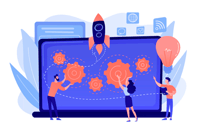 Once your ShareVision site is created, our training team will connect with you to line up a date and time to take your “Getting Started“ training sessions. Once you’ve completed those you should have a great sense of what you need to do to get your site up and running. If you feel you need a bit more help, you can always consult with one of our product experts to develop an implementation strategy based on your specific needs and priorities. You will also need to designate one person as the primary administrator of your ShareVision system. This person should be someone who understands your agency’s processes and will connect with your ShareVision project manager and ShareVision Support as needed.
Once your ShareVision site is created, our training team will connect with you to line up a date and time to take your “Getting Started“ training sessions. Once you’ve completed those you should have a great sense of what you need to do to get your site up and running. If you feel you need a bit more help, you can always consult with one of our product experts to develop an implementation strategy based on your specific needs and priorities. You will also need to designate one person as the primary administrator of your ShareVision system. This person should be someone who understands your agency’s processes and will connect with your ShareVision project manager and ShareVision Support as needed.
What's involved?
The process of implementation involves setting up your ShareVision site to match your organization's specific operating procedures and process. You’ll want to assign access with individualized permissions for all your staff, import your existing data into ShareVision, and customize site content to put everything your team needs for working in ShareVision within easy reach.
How do I get my data in?
The amount of time and effort it will take to import your data will depend on the number of staff, clients and services your organization manages and the volume of data and content you need to migrate. There are two ways to do this and you will likely use both. Paper documents and forms can be scanned and uploaded to your site along with any electronic files you may have. Data such as staff, supported clients, programs, etc. is imported into ShareVision using the provided Excel spreadsheet templates. Our technical team would be happy to assist you with importing some or all of your existing data at our hourly rates, or have your team manage it without incurring any cost.
Contact Us >
VIew Pricing >
Customize
Many aspects of ShareVision are configurable using the built in administration screens. Create new forms or change existing ones and then connect them with services or clients with just a few easy clicks. Using the adhoc report tools, you can create custom reports that help you analyze the information you are collecting in the system. Our technical team can also help you customize the built in reports to tailor them to your specific needs. If you’ve purchased ShareVision Custom, a whole world of customization options becomes available to you. Change pages, create workflows, or build new reports that include the business logic to mirror your existing internal systems.
How Long will it take?
The precise duration of implementation will be different for every organization, depending on its size, operating goals, and available resources. Some organizations are fully transitioned within weeks. Others spend more time adapting and building their site for a more complete integration of their operating processes. Do you have someone selected who will be responsible for implementing your site? The amount of time this person has available to work on ShareVision will be an important determinant of how quickly your transition goes. Whatever timeline you’re aiming for, we want to help you achieve those goals. Talk to us about your vision. Once we have an understanding of that, we’ll be able to let you know more about what options are available, what path is recommended and what a migration timeline might look like based on choices you indicate.
How much will it cost?
What your organization spends on implementing a ShareVision system will be mainly determined by the amount of configuration you choose to do to align ShareVision with your service model, and whether you choose to do that work yourselves or get our help. While some agencies get ShareVision up and running all on their own, most realize that having our experienced team help with some aspects of implementation can save them money in the long run after taking internal resource costs into account. Of course, roll out doesn’t need to happen all at once. Organizations typically get the most important items going first and put any additional implementation costs into future budget planning. In order to forecast an approximation of actual implementation costs, we need to have a clear understanding of your organization’s needs and priorities. We do this through a collaborative process we call our “Full Service Option”.
Get Help
We realize that not every agency has the extra time or resources needed to implement a new information system, even if they understand how much they stand to gain by adopting one. For organizations like these, we offer the ability to have our team do any implementation tasks you wish as a paid service.

