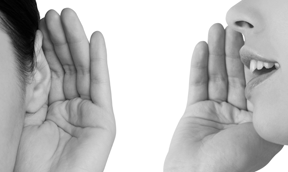Shopping for software, any kind of software, can intimidate even the most tech savvy among us. And change, especially a big change like overhauling your organisation’s management system, can feel like a daunting task we’d all like to put off till tomorrow. But it doesn’t have to be if you’re prepared and know what to look for.
Tackle this mission fearlessly, confidently, and successfully!
Begin with a list of questions for the software company’s sales team that address everything from general requirements you have for your client tracking system right down to the specific needs of your organisation for carrying out its daily operations. Here are 10 key questions to ask to help you get started.
10 Key Markers for a Positive Experience
- Are there additional hardware and software requirements you are expected to have in place in order to use the client tracking software? This will add to the overall costs so make sure you know all the details up front.
- Is the client tracking software simple and intuitive for your staff to use and manage? Not all software is created for the same level of user. If your organisation is simply undergoing an upgrade from one type of client tracking software to another and most of your employees are used to working on computers then this is less of a concern. But if you’re migrating from a paper-based system to your first management software package and staff will be new to a technical environment, you’ll want to make sure the software is fairly intuitive to use out of the box. Is the software user-friendly enough to be set up and managed by your staff, or will you need to hire an IT administrator? Check out a demo, if possible.
- How easy it is to get your existing data into the software, and then out again, if you need to? Will this be your first management software package? What systems are in place to make the transition from your existing paper-based system as seamless as possible?
- What resources will be available to you for learning how to set up and use the software? For training?
- What are the security features? Is there a data backup plan?
- How adaptable is it? Are there enough customization options to adapt the software to your organisation’s specific operating requirements? Can the software grow with you over time?
- How many users can you have without paying extra?
- Does the software integrate with your other workplace technologies? Integration is key for operational efficiency, organisational response, and lower costs over the long term.
- How "scalable" is the software? What are the costs of additional data storage, additional users, and add-on features?
- How are you treated by the sales team before you become a client? Your experience during the sales process and interaction with the company’s sales team can tell you a lot about the service you can expect to receive and how much the company values your business. How well the company accommodates your organisation’s particular needs right from the start can be a good indicator of how your relationship with them will develop and your compatibility over time.
Thanks for reading! Leave a comment or email us and let us know if you found this helpful. And feel free to share additional tips in your comments for others who are tackling this mission. Good luck!